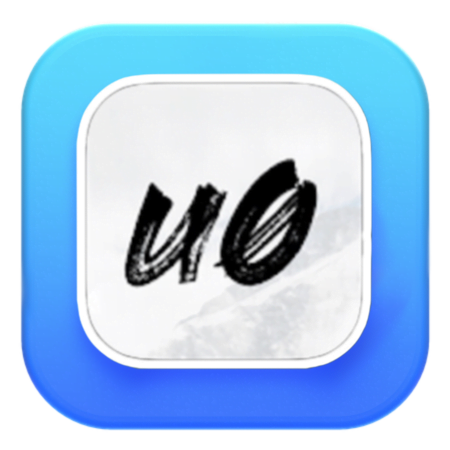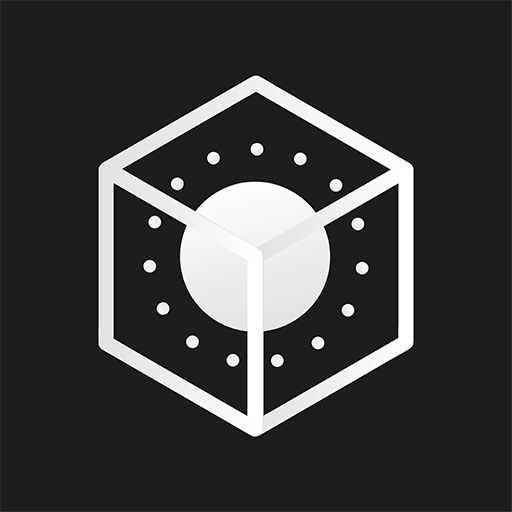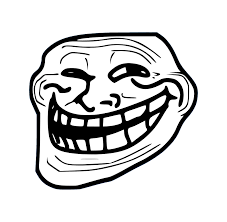Latest Updated Apps
EnsWilde
EnsWilde is a tool utilizing itunesstored & bookassetd exploits
RunGo
RunGo The Best Routes to Run
rPlayer
rPlayer: VR & 3D Video Player
CollaNote: Notes & PDF Markup
CollaNote ipa (Unlocked)
Shapy Personal Fitness
Shapy Personal Fitness App IPA Unlocked
Happy Scale
Happy Scale — track and predict your weight loss
CamScanner - PDF Scanner App
CamScanner- scanner, PDF maker
Pixelcut
Pixelcut AI Photo Editor
AI Logo Maker
AI Logo Maker - Generate free logos online in seconds!
AI Cleaner
AI Cleaner - Phone Cleaner
Picloom
Generate Image Using AI
Blur Video
Blur Video
Filza MacDirtyCow
arm64 and arm64e device iOS15.0-16.1.2
MoYo Widget
Transform Your Device with MoYo Widgets: Home/Lock Screen
Rivox TV
Rivox TV
Facetune AI Photo/Video Editor
Facetune IPA MOD v3.99.1 (VIP Unlocked) iOS
VivaCut - Effect Video Editor
VivaCut IPA MOD v4.4.4 (VIP Unlocked) iOS
Darkroom
Darkroom IPA MOD v6.8.20 (Premium Unlocked) For iOS
Crunchyroll IPA
Crunchyroll IPA MOD v4.41.0 (Premium Unlocked/AD-Free) iOS
iTranslate Translator
iTranslate Translator IPA MOD v17.4.45 (Premium Unlocked) iOS
Latest Apps
g0blin
g0blin Jailbreak for iOS 10.3 - iOS 10.3.3
Procreate
Procreate iOS 15
Blood Pressure Monitor Diary
Blood Pressure Monitor DiaryiOS 15 to upMedical
Remember: Stickies Widget
Remember: Stickies WidgetiOS 15 to upLifestyle
8player Pro
8player ProiOS 15 to upYes
Esign
Esign iOS App Sideloader
Milfs Villa
Milfs Villa
Tubecasts - Audio Only Player
Tubecasts - Audio Only PlayeriOS 15 to upMusic
PhotoRoom Pro
PhotoRoom Pro IPA+ MOD (Pro Unlocked) For iOS
Offline Music Player
Offline Music Player IPA MOD (Pro Unlocked) iOS
ZeeiPA - Today's Top 5 Apps
Esign
Esign IPA Signer install For iOS iPhone iPad v5.0.2
8 Ball Pool™
8 Ball Pool™
BlizzardBoard
BlizzardBord Online iOS 15 - iOS 16 up
Palera1n
Palera1n Jailbreak for iOS 15- iOS 16.3 up
Badoo Premium
Badoo PremiumiOS 15 to upSocial Networking
Jailbreak Apps
Palera1n
Palera1n Jailbreak for iOS 15- iOS 16.3 up
BlizzardBoard
BlizzardBord Online iOS 15 - iOS 16 up
Dopamine
Dopamine is a semi-untethered jailbreak for iOS 15 and 16
Fugu15 Online
Fugu15 Online - iOS 16 and Below
Unc0ver Jailbreak
Unc0ver Jailbreak Download And install IPA iOS
Apps Manager For iOS
Apps Manager For iOS iPhone/iPad
Blizzard Jailbreak
Blizzard Jailbreak - iOS 9 - iOS 9.1.3
Fugu15 TIPA
Fugu 15 TIPA file for TrollStore
Cowabunga
Cowabunga Jaild Application iOS 14 - iOS 16.1.2
Misaka Package Manager
Misaka Package Manager v2
TrollStore
TrollStore - iOS 14 - iOS 15.1.1
Fugu 15
FUGU Jailbreak iOS 15 - iOS 15.4
AppStore++
AppStore++
OTADisabler
OTADisabler For iOS 15 - iOS 17.3
TrollTools
TrollTools – iOS 15 customization
Most Downloaded Apps
Esign
Esign IPA Signer install For iOS iPhone iPad v5.0.2
TrollStore Checker
TrollStore Checker 2.0
Palera1n
Palera1n Jailbreak for iOS 15- iOS 16.3 up
BlizzardBoard
BlizzardBord Online iOS 15 - iOS 16 up
8 Ball Pool™
8 Ball Pool™
Badoo Premium
Badoo PremiumiOS 15 to upSocial Networking
Dopamine
Dopamine is a semi-untethered jailbreak for iOS 15 and 16
AppCake
AppCake iOS 15
SC Falcon
SC Falcon tweak
Snapchat + shadowx
snapchat + shadow x
Tweaked Apps
InShot
https://play-lh.googleusercontent.com/qy1g10zQ0y_anIcxYPUqL82hqh8IBuIVSWdmj5IgqN3LmYB3tW8PI2IUDrAGaZfscA=s96-rw
FL STUDIO MOBILE
FL STUDIO MOBILE IPA MOD v4.7.1 (Free Purchase/Shopping) iOS
Specimen Zero Horror
Specimen Zero Horror IPA v1.1.101 (Free Purchase/Shopping) iOS
Obey Me! NB
Obey Me! NB IPA MOD v3.1.28 (Always Perfect) iOS
Sonic Dream Team
Sonic Dream Team IPA MOD v1.6.1 (Unlocked All) iOS
Guns at Dawn: West Shooter
Guns at Dawn IPA v1.32.02 (MOD, Aimbot/One Shot Kill) iOS
Legend of Slime: Idle RPG War
Legend of Slime IPA MOD v3.6.0 (Unlimited Currencies) iOS
Portrait Mode Editor : Phocus
Phocus Live IPA MOD v2.4.9 (Pro Unlocked) iOS
EA SPORTS FC™ Mobile Soccer
EA SPORTS FC Mobile Soccer IPA MOD v24.0.03 (Weak Goalkeeper) iOS
My Talking Tom 2
My Talking Tom 2 IPA MOD v5.0.2 (No Ads) iOS
TrollStore Apps
TrollFools
In-place tweak injection with insert_dylib and ChOma.
Insane iOS App Purchaser
Purchase iOS apps in bulk
TrollBox
TrollBox IPA all-in-one utility iOS
PojavLauncher
PojavLauncher ipa Trollstore iOS
TrollPad
Troll SpringBoard into thinking it's running on iPadOS
Copylog
Crack for the Copylog application, especially for Trollstore.
Fall Guys
Epic Games IPA
ExtractApp
ExtractApp for TrollStore: Easy App Extraction iOS 18
Faker 3 Fake Calls
Faker 3 Fake Calls IPA (MOD, Pro Unlocked) iOS
AnimationSpeed
iOS Utils TrollStore or Jailbreak App change UI animation speed
Categories
: Entertainment
: Game
Adult games
Adventure
Applications
Book
Business
Card
Casual
Desktop Applications
Developer Tools
DolphiniOS
Education
Emulators
Entertainment
Family
FileManager
Finance
Food & Drink
food-drink
Game
Games
Gardenscape advance hack games
Graphics & Design
hacked apps
Hacked games
Health & Fitness
iNDS
iPA Signers
Jaibreak
Jailbreak
Jailbreak Apps
Jailbreak tools
Jailbreak Tweak
Jailbreak Tweaks
JAILED TOOLS
Lifestyle
Mac
Medical
Movie
Music
Music Game
Navigation
New
NewDev
news
Other
Package Manager
Photo & Video
Photos and video
Productivity
Reference
Removed from App Store
Shopping
Shortcut’s
Sideload Tools
Sideloader
Sideloders
Social
Social Networking
Sport
Sports
Tools
Travel
trollstore
Trollstore Tools
TrolStore
Tweak
Tweaked
Tweaked Apps
Tweaked Games
Utilities
Utility
Weather
Yes